
Incorporating an iPad into a DAW controlled studio
Incorporating an iPad into a DAW controlled studio
I’ve been experimenting with various methods to control the iPad via MIDI as well as getting pro-audio out of it, and now I’d like to share my results.
First - this video by tekserv is a good introduction on some of the possibilities to get MIDI working as well as how to get clean audio out, and is worth viewing:
But, what if you wanted to do both MIDI in/out and pro-audio out at the same time? You can - read on as I run through a few options you have, starting simple and going into full DAW integration:
Options with MIDI, Audio and the iPad:
First, for any of this stuff to work you’ll need to go out and buy an Apple iPad Camera Connection Kit
($29), which confusingly can do much more than connect to cameras - in fact it can get USB digital audio out as well as MIDI in and out. With that out of the way:
- How to control the iPad with a USB MIDI Keyboard:
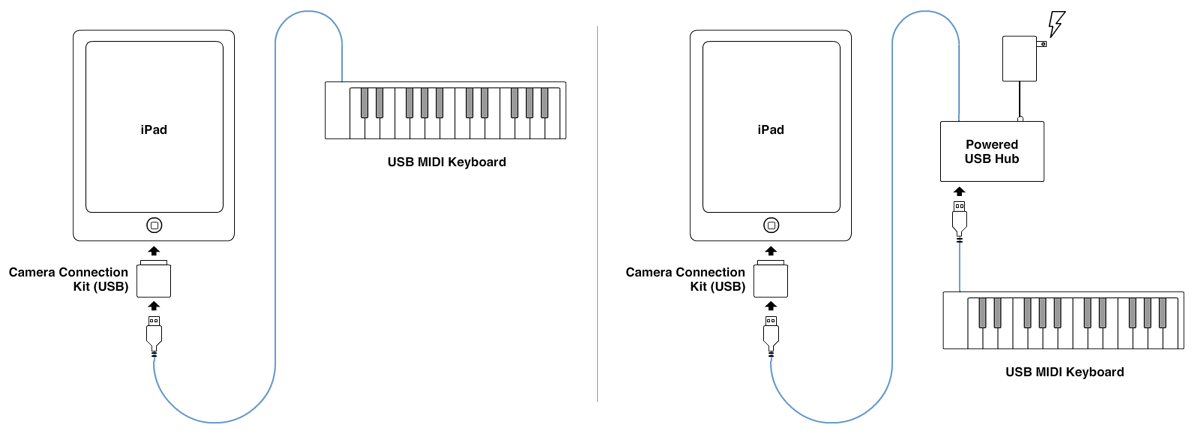
This setup will allow you to control an iPad soft synth, like Animoog, with a physical MIDI controller keyboard. If your lucky you should be able to plug up your USB MIDI Keyboard into the CCK directly and it should “just work.” It will “just work” based on two factors: first, your keyboard should be CoreMIDI compliant *(in other words, it follows the MIDI specification and doesn’t do anything “weird” or proprietary. Lucky for you you can visit iosmidi.com for more information on supported keyboards). *Second, your device can’t draw too much power as the iPad is stingy with how much power it’ll give connected devices. The good news is that if your keyboard is power hungry you can plug it up to a powered USB hub and connect the powered USB hub to the CCK, as shown above.
- How to control the iPad with an old-school MIDI Keyboard:
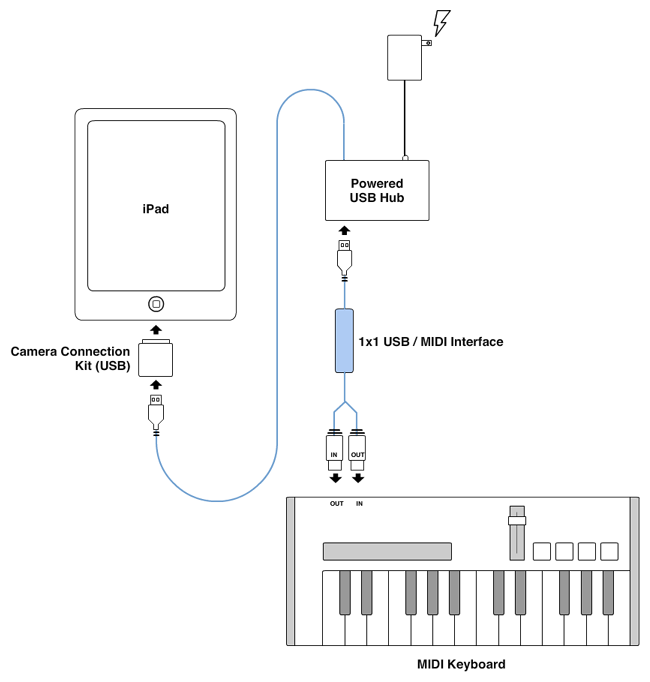
You can also control the iPad with MIDI via a USB/MIDI interface. Again you’ll need to make sure it’s CoreMIDI comptable and you may need to plug it in via a powered USB hub if it draws too much power. I’ve used E-MU interfaces, which I like (and work happily with CoreMIDI). In the diagram above I show a 1x1 interface, but really any CoreMIDI-supported MIDI interface will work.
- How to capture digital audio from the iPad:
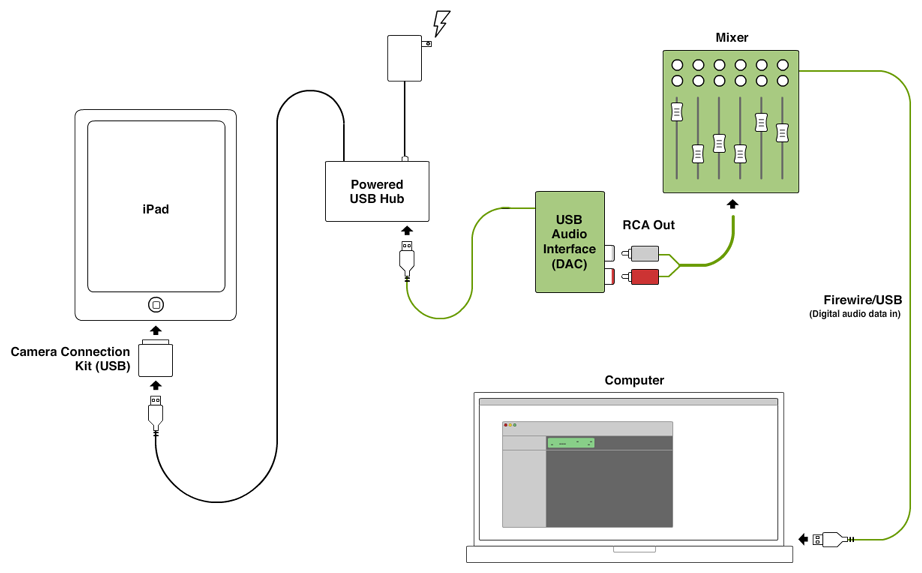
By using a USB Audio interface/DAC plugged into the CCK you can capture pure digital audio out directly from an iPad app which you can then plug into a mixer (as in this diagram), or to a four track, cassette player, or whatever analog input you want. Since I record everything on my laptop I’m showing off my setup, which is iPad audio to a Firewire mixer, than back into my computer.
- How to capture digital audio while controlling the iPad with a MIDI Keyboard:
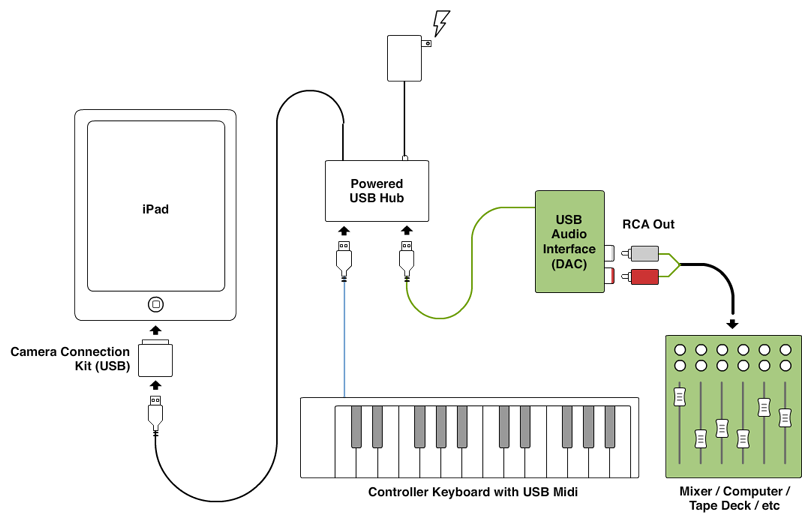
This is where the real fun begins. The CCK will send out both USB MIDI and USB Audio just fine, and your hub will do all the work!
- Incorporating an iPad into a DAW controlled studio as another instrument (aka building a ghetto Alesis IO Dock):
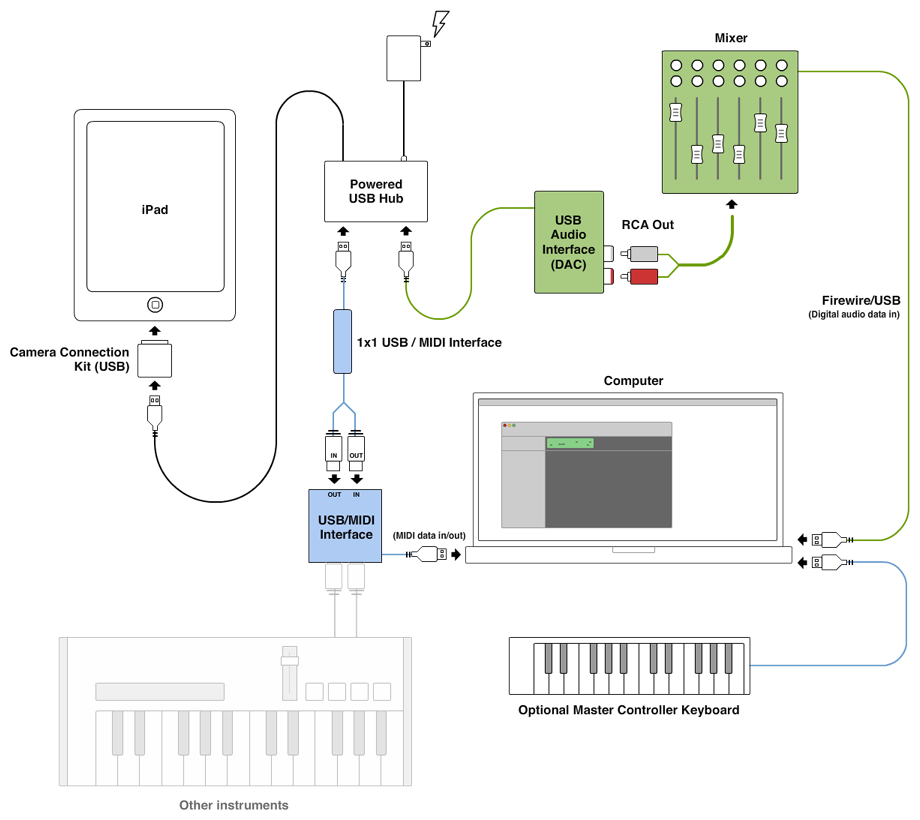
Now we’re talking. With this setup you can add in the iPad as another instrument in your studio. The idea is to send/recieve MIDI data to/from the iPad via a DAW (I’m using Logic Studio) as well as capturing pro-audio out via the DAC at the same time.
To do this, you’ll need the following:
- A powered USB Hub - I’m using one I got from Staples. You might want to avoid any dirt cheap $5 questionable Chinese hubs. (~$30)
- The Apple Camera Connection Kit ($30)
- A 1x1 USB/MIDI Interface (Male USB to Male MIDI) (~$20)
- Another USB/MIDI Interface (Female MIDI to Male USB) - See note below (~$30)
- A USB Audio Interface - I’m using the Beringer UCA202
- See end of this post for more info (~$30)
- RCA cables and a project box (~$10)
- Total cost: ~$120 assuming you already have a USB/MIDI interface, ~$150 otherwise.
By cramming all of your hardware in a project box, you get this (mine complete with crude Sharpie graphics):

A few notes:
- Since I have a bedroom studio thing going on I had some of this stuff lying around already (making it a fun experiment to try). If you don’t have any of this stuff need to buy everything on this list you should consider an Alesis iO Dock which basically is this plus some more output options and around $40 more. If there is a benefit to its ghetto clone, though, it’s that you don’t need to keep the iPad sloped downwards locked into position and you can use it in portrait mode.
- If you notice in the diagram I have a MIDI/USB interface going into a MIDI/USB interface which seems redundant. Unfortunately - working with off-the-shelf parts like this - I wasn’t able to plug a USB cable from the CCK or from the USB hub to my laptop and have OS X recognize that I plugged up a MIDI capable device. There may be an app to workaround this (or this may work on a Windows machine) so if you find it out let me know!
Troubleshooting:

- Your iPad might complain that ‘This accessory is not supported by this iPad’. This first happened to me because I had connected the USB hub incorrectly. The Staples hub I used had a mini USB port and four standard USB ports - I needed to connect the cable connected to the mini USB port to the iPad, and one of the 4 normal USB ports to my computer. I additionally got this message sometimes when I attempted to connect the CCK to an iPad extension cable. I suspect this extension cable wasn’t providing enough juice and caused problems.
- There are a few cases where USB MIDI or USB Audio will stop working suddenly. The fact is it is still somewhat temperamental (I suspect a combination of the closed nature of the iPad and the lack of CoreMIDI documentation).
- I noticed that whenever I changed the MIDI setup of my studio Sunrizer started to silently fail and stopped receiving MIDI data. Force quitting the faulty app fixes this (To force quit: Exit to the home screen, then double tap the home button to bring up the multitask tray, hold down on the problematic app, then click its “X” button). This is always a good thing to try in general if things aren’t working.
- Plugging up the USB hub via the CCK and then plugging in the AC adapter caused the iPad to declare that the device was using too much power. However, plugging up the AC adapter, then plugging the USB hub in to the CCK was fine. My guess is that doing this in the wrong order sends a voltage spike that causes the iPad to reject whatever is plugged into it.
- Attempting to use the full setup just flat-out stopped working for me when the iPad got to around 20-15% battery life (In my case the light on the hub was no longer illuminating, meaning the USB hub wasn’t actually on). Trying again with more battery life fixed this.
Why USB Audio? Why not just use the headphone port?
USB Audio is going to be your cleanest audio source from the iPad, since you’ll be getting digital audio direct from the iPad app to your own DAC. I’m using a Behringer UCA202 which is cheap and works great. NwAvGuy has an amazingly thorough anlaysis on the Beringer - tl;dr version: It’s a damn good DAC considering the price.
Your next best option for pro-audio is to get line audio out from the iPad pin connector, but this means two things. First, your audio will be colored by the iPad’s DAC. I admit that I don’t know the quality of the built in iPad DAC, and it’s highly possible that the difference between the iPad’s DAC and an external DAC is reasonably negligible. Still - by using an external DAC you are giving yourself the option to upgrade the DAC if you wanted. Second, you’d need to solder up a connector for this to work that would essentially be a hybrid of the CCK (for MIDI) and the line audio out.
For pro-audio you absolutely don’t want the headphone port since that is colored by both the iPad’s DAC and its headphone amp circuitry. The headphone audio out is made to be good enough for you to listen to but not something you’d want to commit to a recording.
What about the Line 6 MIDI Mobilizer?
Well, I don’t own one, so I can’t speak to how well it works, but I think the CCK is definitely the way to go here. Any app that supports CoreMIDI (from iOS 4.x and up) *should *work with the CCK, whereas apps have to add in support for the MIDI Mobilizer which is non-standard. Plus, the CCK is cheaper!
What about the iRig MIDI?
Thanks to Will in the comments who pointed me towards the iRig MIDI. I also don’t own an iRig, but from what I can read online the iRig will remove the need for you to buy a MIDI interface and a Camera Connection Kit, instead you can just get the iRig and get MIDI in and out. What I don’t know is if you can connect the iRig’s USB cable into an external DAC like the Beringer and get USB Audio out or if your confined to the noisy headphone port. If any iRig MIDI owners want to experiment with this please reply back and let me know.
Update: What about the iConnect MIDI?
Sean Tubridy in the comments pointed me towards the iConnectMIDI - You can get the current version here, however iConnectivity appears to be releasing updated versions in Q2 of 2013. This looks like a very solid MIDI solution, however I’m not sure that you’d also be able to get digital audio out with the iConnect MIDI connected. If there are any iConnect MIDI users out there who can answer this please leave a comment.
